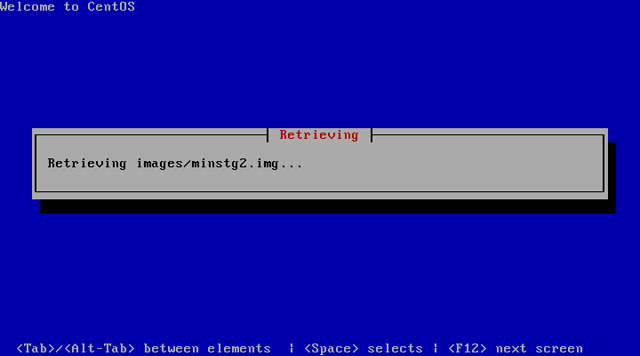Network Install of CentOS under VMWare
Here is are the steps to go through in order to install CentOS under VMWare over the network
- Obtain the CentOS Network Install ISO
- http://mirror.centos.org/centos/5.1/isos/i386/CentOS-5.1-i386-netinstall.iso
- Create your new Virtual Machine
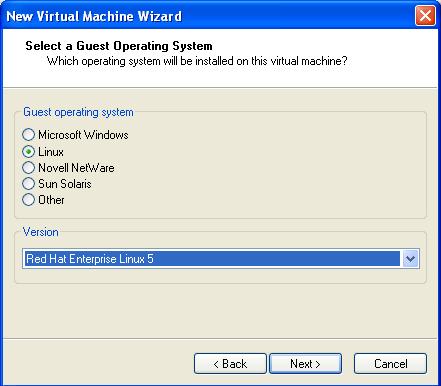
- Load the downloaded CentOS netinstall ISO into the Virtual CDROM Drive
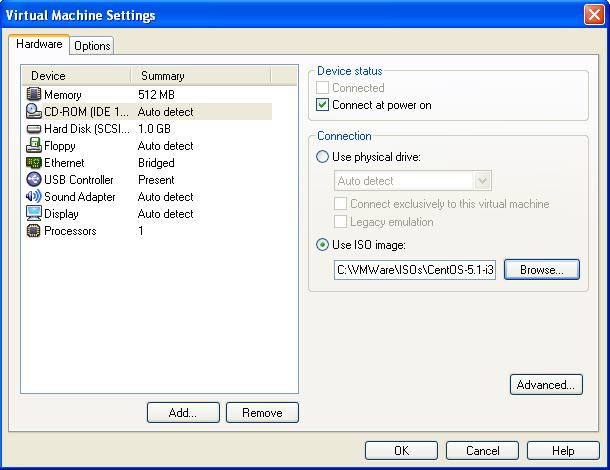
- Boot the VM
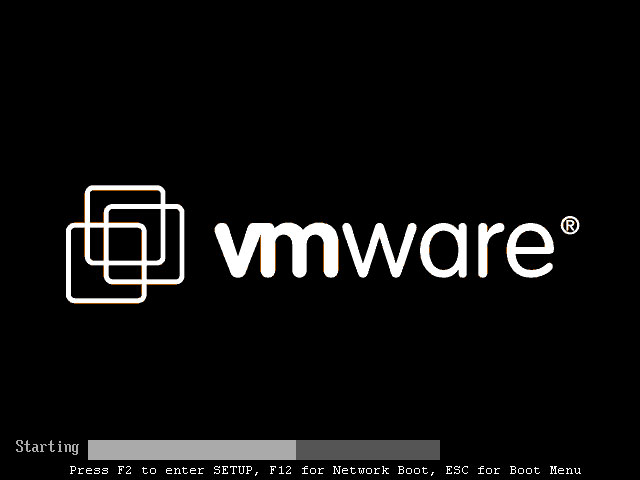
- Choose a language
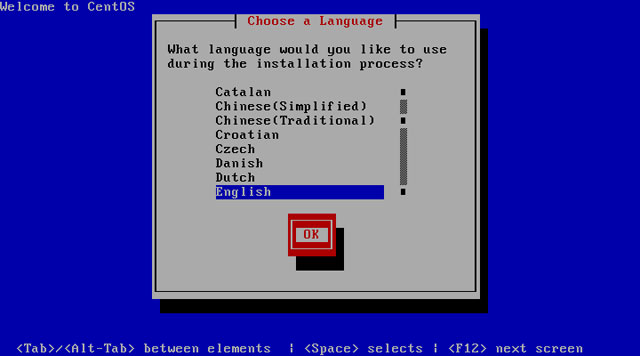
- Choose a keyboard
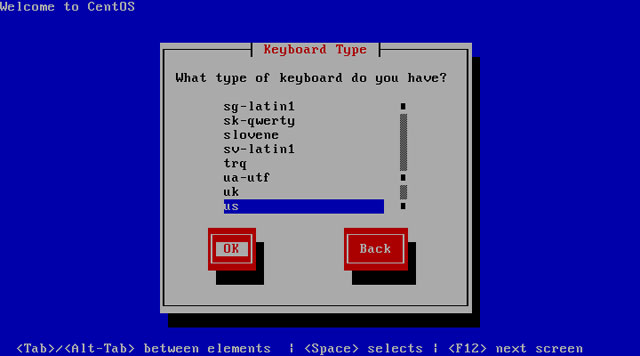
- Choose “HTTP” for you installation method
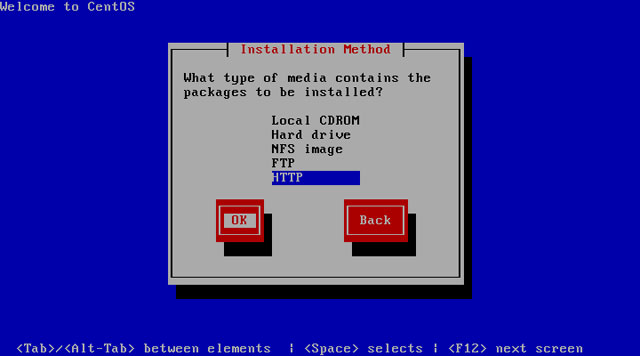
- Configure your TCP/IP settings
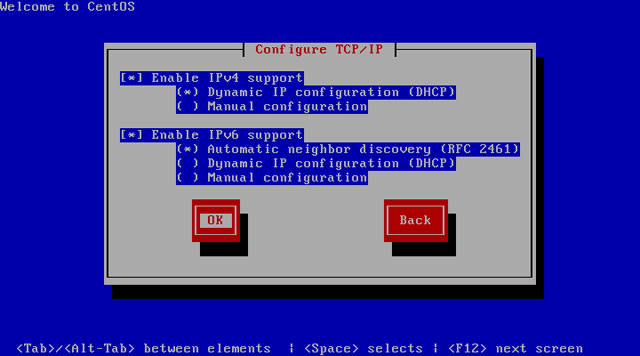
- Point to the CentOS repository
- Web site name : mirror.centos.org
- CentOS directory : /centos/5.1/os/i386/
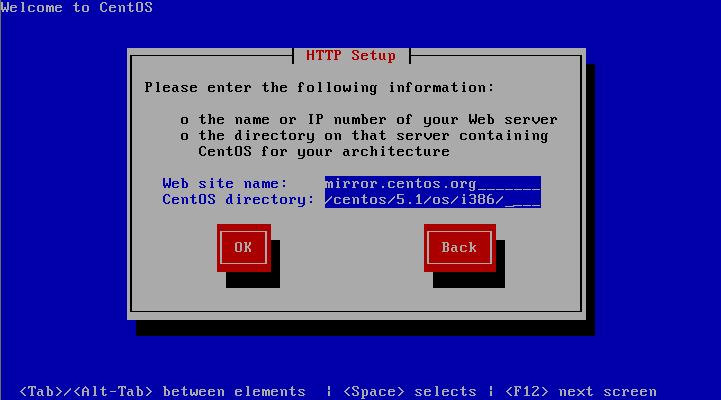
- CentOS will begin installing over HTTP